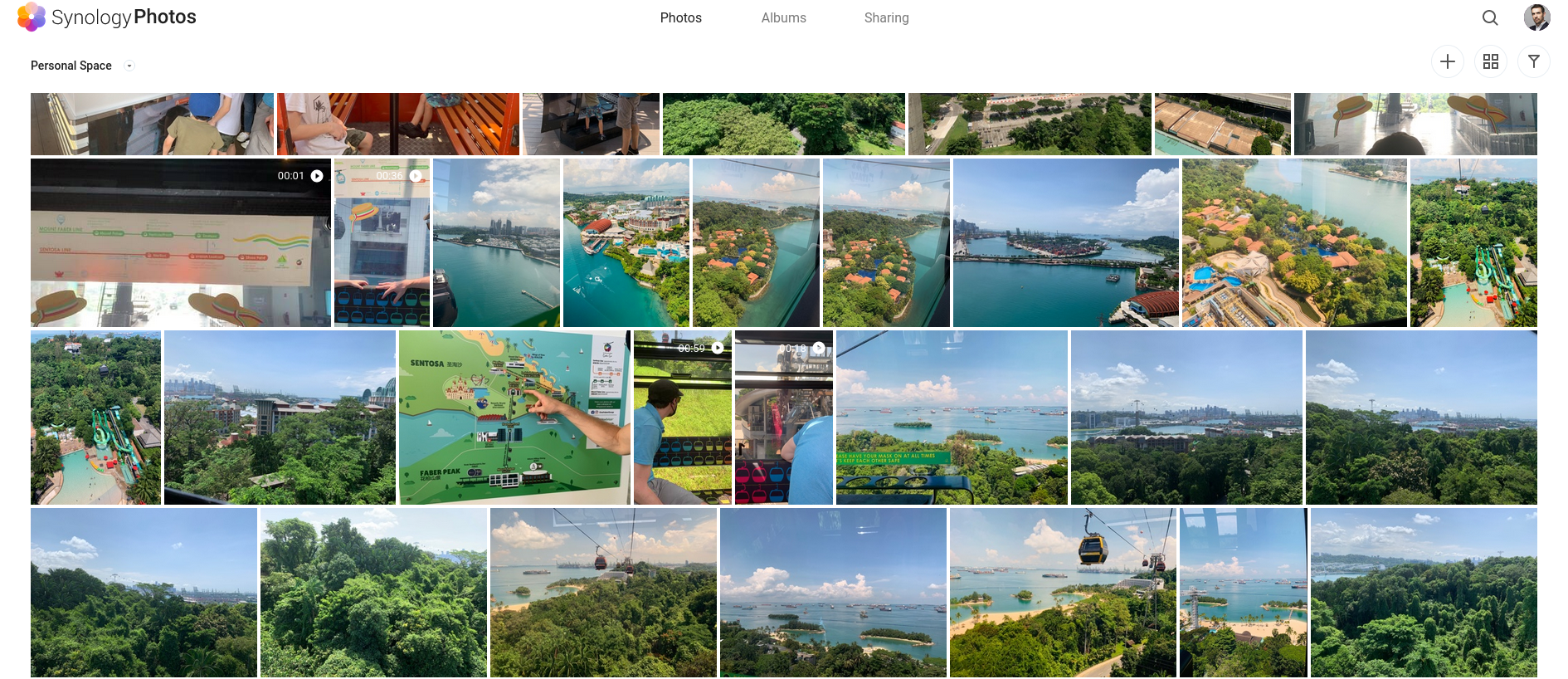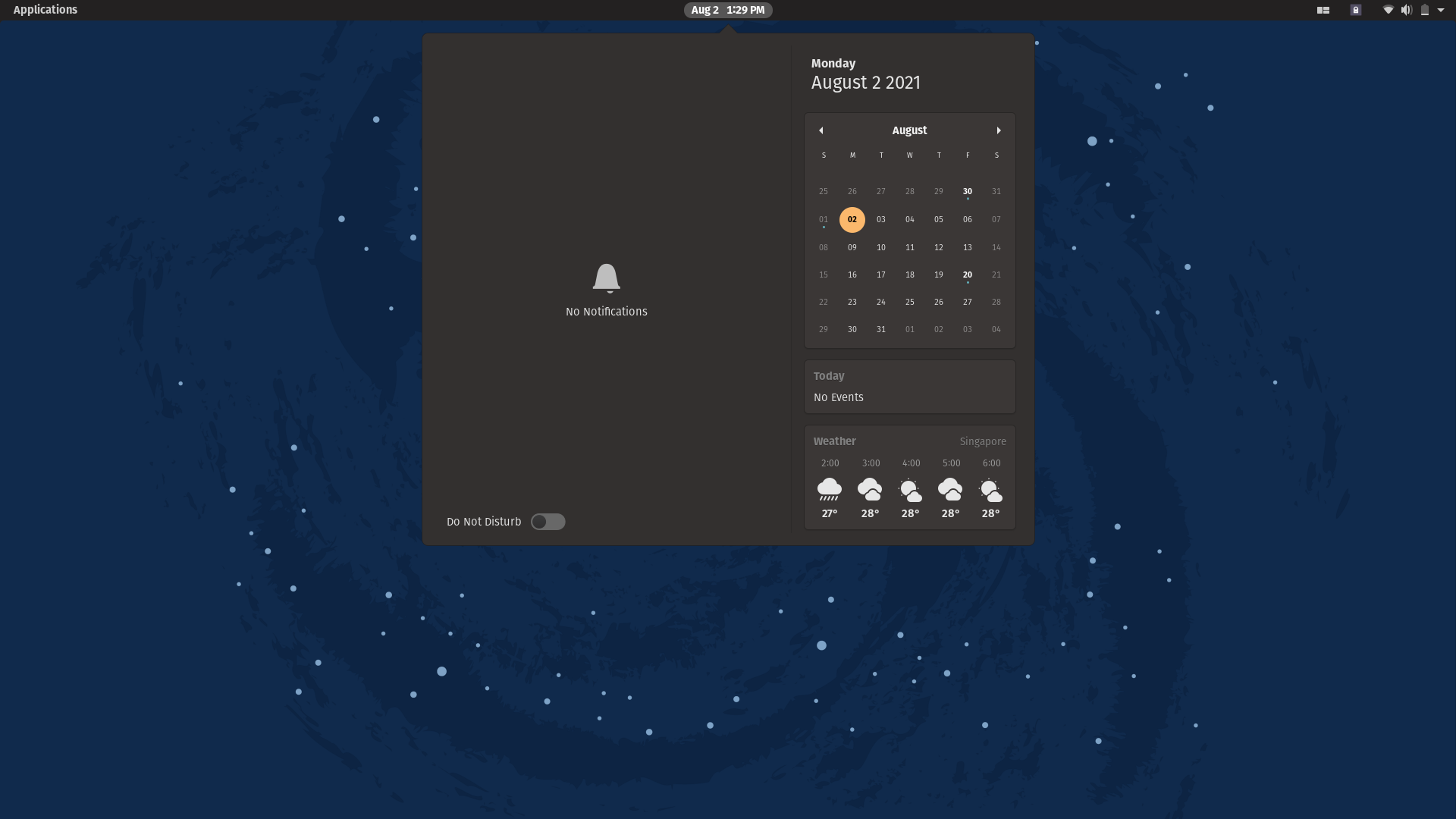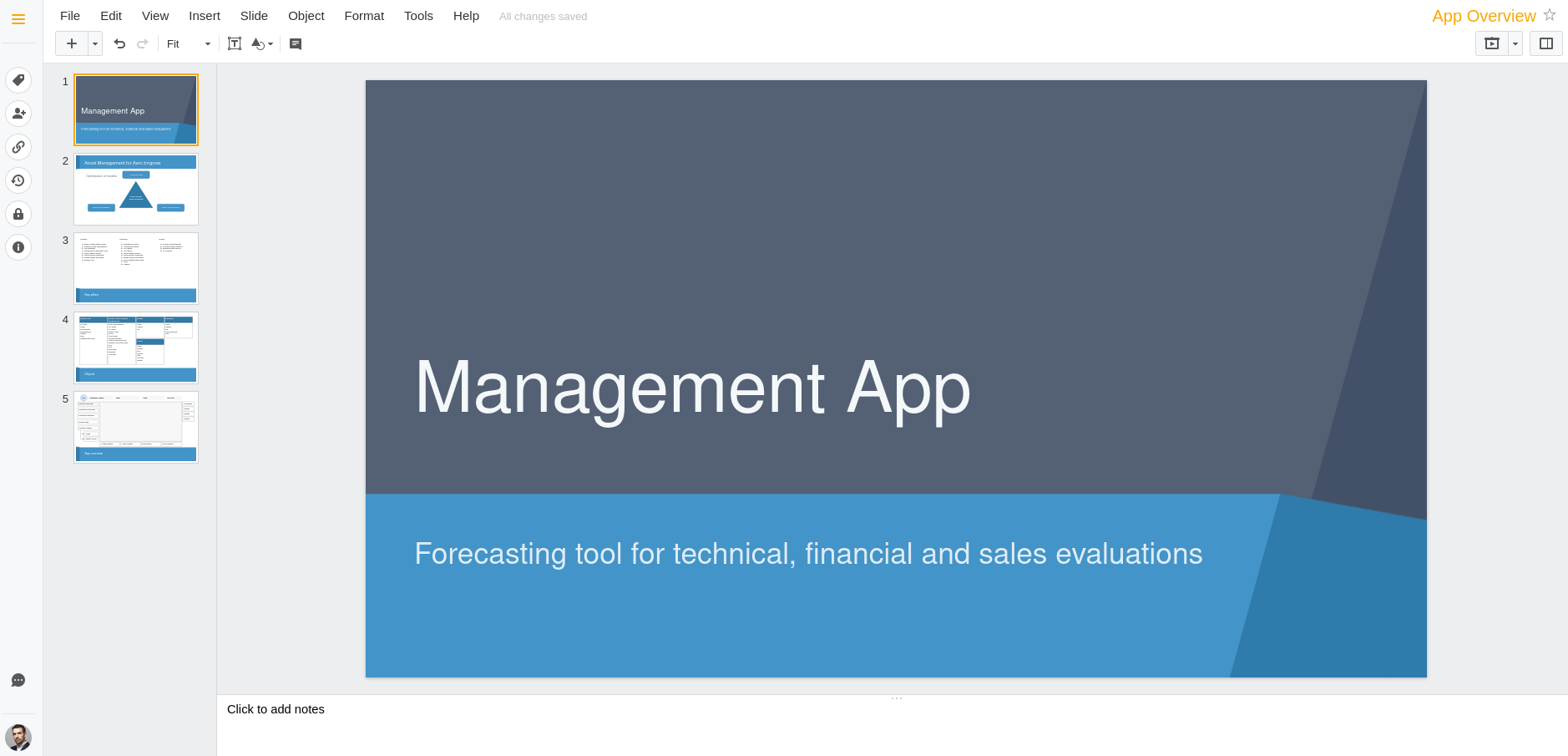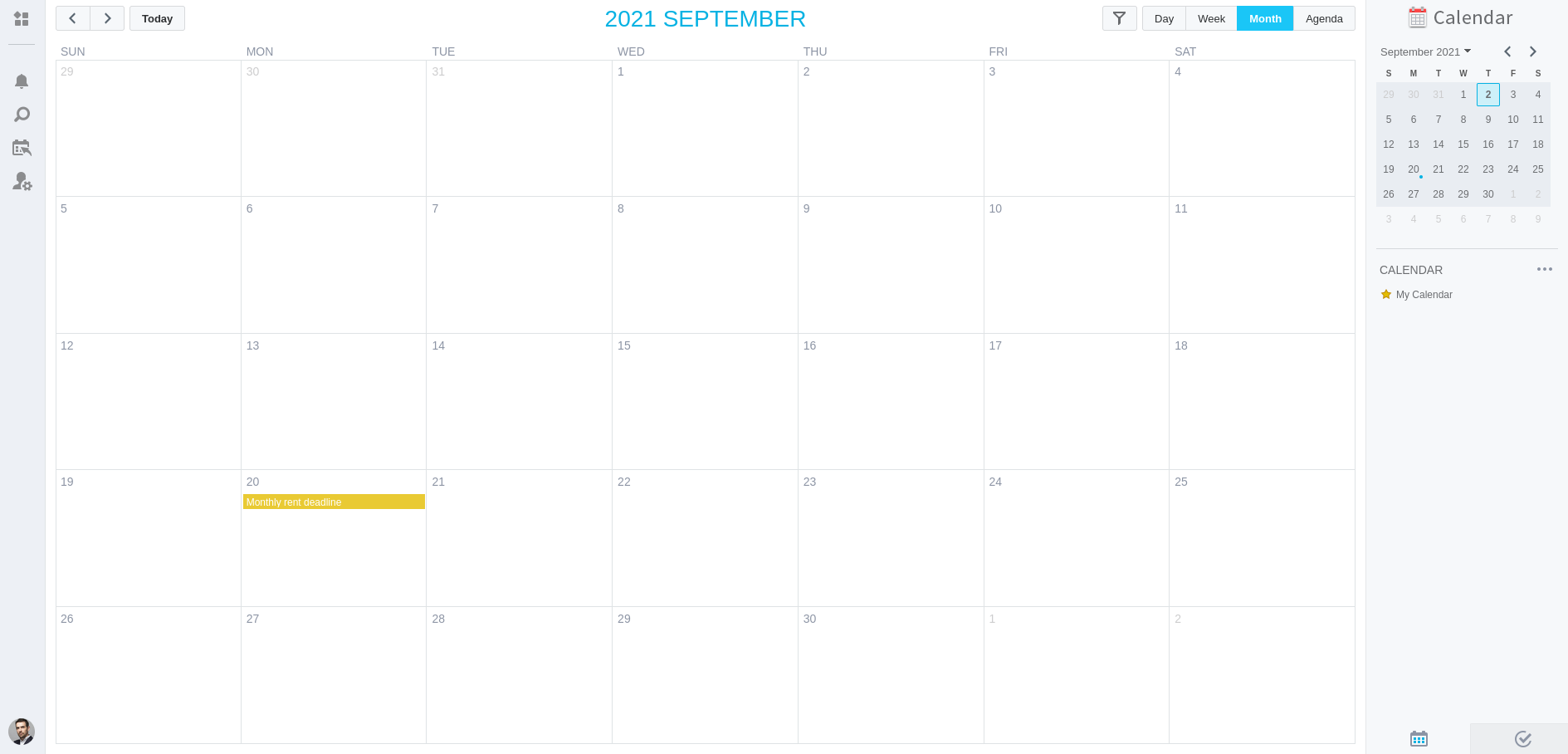Out of all of the devices you have at home, this is probably the most important one. Sadly, not a lot of people are yet using a Network Attached Storage (NAS), although this is the best investment you can make … and this is why.
What´s a NAS?
As stated in its name, a NAS is just a big drive on your local network. As with all storage devices, it is allowing the user to store some content, which can then be dispatched/accessed by multiple devices on the network.
Here are a few typical use cases for a NAS:
- Media server (store your movies and play them on either your TV, phone, tablets, PC´s etc.)
- Picture library (central storage for your pictures)
- Shared hard drive with folder sharing between multiple devices
- etc.
The list of potential applications is actually infinite and limited by your own skill set only. Technically, everything is possible.
Yes, but what´s a NAS?
Ah yes, sorry… a NAS is simply a computer with a big hard drive. So can you use any computer as a NAS? Yes, you absolutely can. Thanks to the limited required resources, you can even use a low-end computer in most cases and even use a Raspberry Pi for most of the home use cases. That being said, some NAS are easier to use than others, since they were specifically built for this usage and already come with ready-to-deploy apps and a friendly GUI (Graphical User Interface). Synology and Qnap products are good examples of user friendly dedicated NAS for both home and office usage. Both companies are building compact devices with built-in hard disks slots, allowing for quick setup. Devices are automatically detected on the network and the GUI is coming in the form of a web-based interface accessible within your local network. I personally use a Synology device and will therefore mention their products more specifically, but I understood that Qnap´s products are allowing the user to perform similar tasks and services. So please, do not read my post as a Synology add, but more like a general call for NAS deployments, whichever brand and type you want to use.
The greatest weakness is laziness…
I had been very reluctant in using “free” services offered by Google for years. For some (probably good) reasons, I was feeling very uncomfortable with having a company like Google to host all of my personal data (pictures, emails, documents, calendars etc). That being said, and just like everybody else, I was also finding it very hard to do without Google photo, google Drive, my Gmail address, the synchronized notes and calendars etc.
Those services are truly great and being able to seemingly save your pictures and notes and synchronize them between multiple devices is such a powerful feature.
If you really look for alternatives, you will quickly see that they do exist, although they require to use many other service providers, which also means trusting them to do the right things with your data.
And here comes the virus…
During the lock down, I had to take some holidays and I decided during my free time to do something about this. I went for what I thought would be the greatest challenge of all times: de-Googling my entire electronic life. I did a few researches (mainly for Google Photo alternatives, since this is the one I believed would be the most difficult to let go). I saw the possibility to use a NAS to provide the same self-hosted service. This is when I decided to purchase my DS218. I was a bit stressed, since I have limited IT skills and doubted my ability to get things running properly.
I soon realized that the NAS was not the way to solve my problem… it was actually the entire solution: Note station client, Synology Drive (including office suite), Synology Photo, Calendar, Contacts, Email server etc. Everything is so easy to deploy and works without any sweat. I was also able to get my smart phone to connect to all services. In addition, I am a Linux desktop user, meaning that having a NAS running on Linux and having access to very well-designed Linux compatible desktop applications was the cherry on the cake.
“Give me a lever long enough and a fulcrum on which to place it, and I shall move the world.”
This is the feeling I have with my NAS. There is no limit in the possibilities, and although I am just using an entry level device in the range of products, I can feel all of its power already. I am constantly adding new services to it and getting more and more independent. If you want to take back your data and protect yourself, this is definitely the most efficient way. The only person you can actually trust is yourself, after all.
Today, I can do more things and I can do them without Apple, Microsoft and Google.
I would put a NAS on top of any piece of hardware to be purchased in a household. It requires some skills for sure, but nothing impossible to learn.